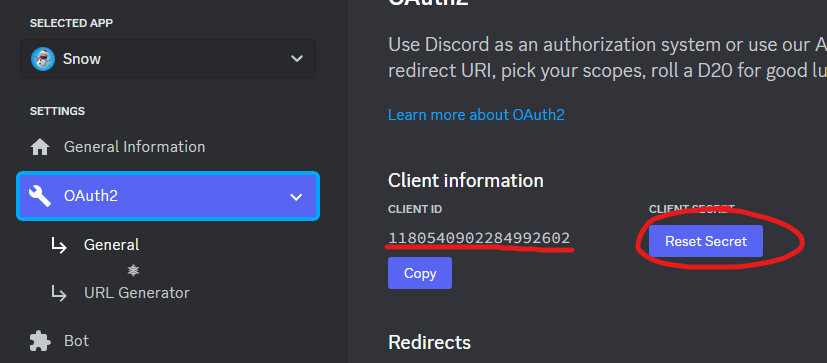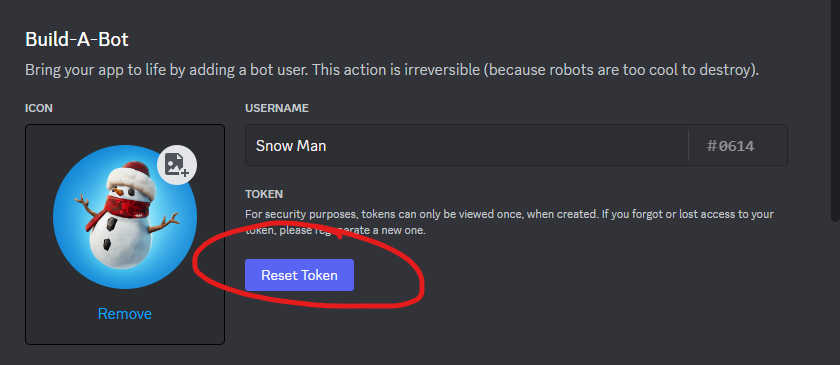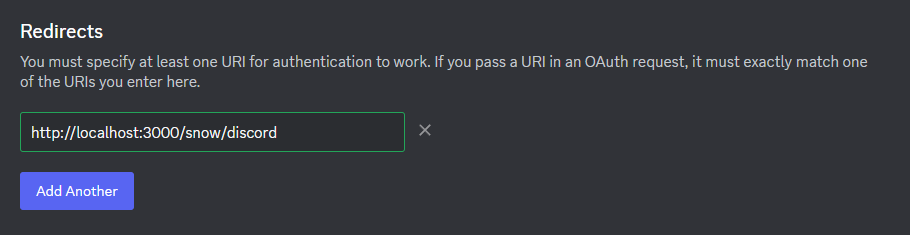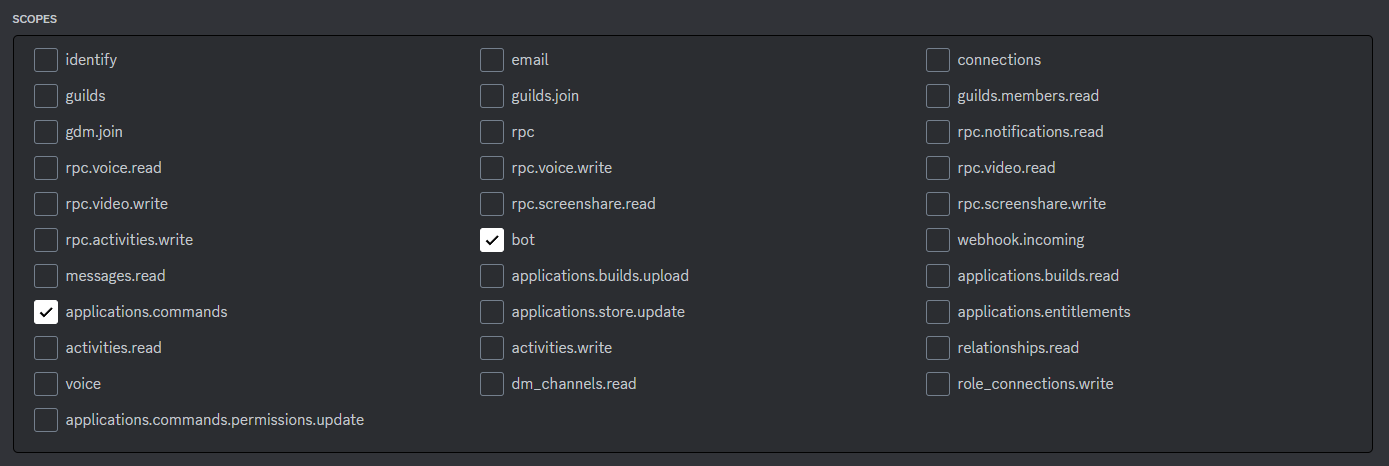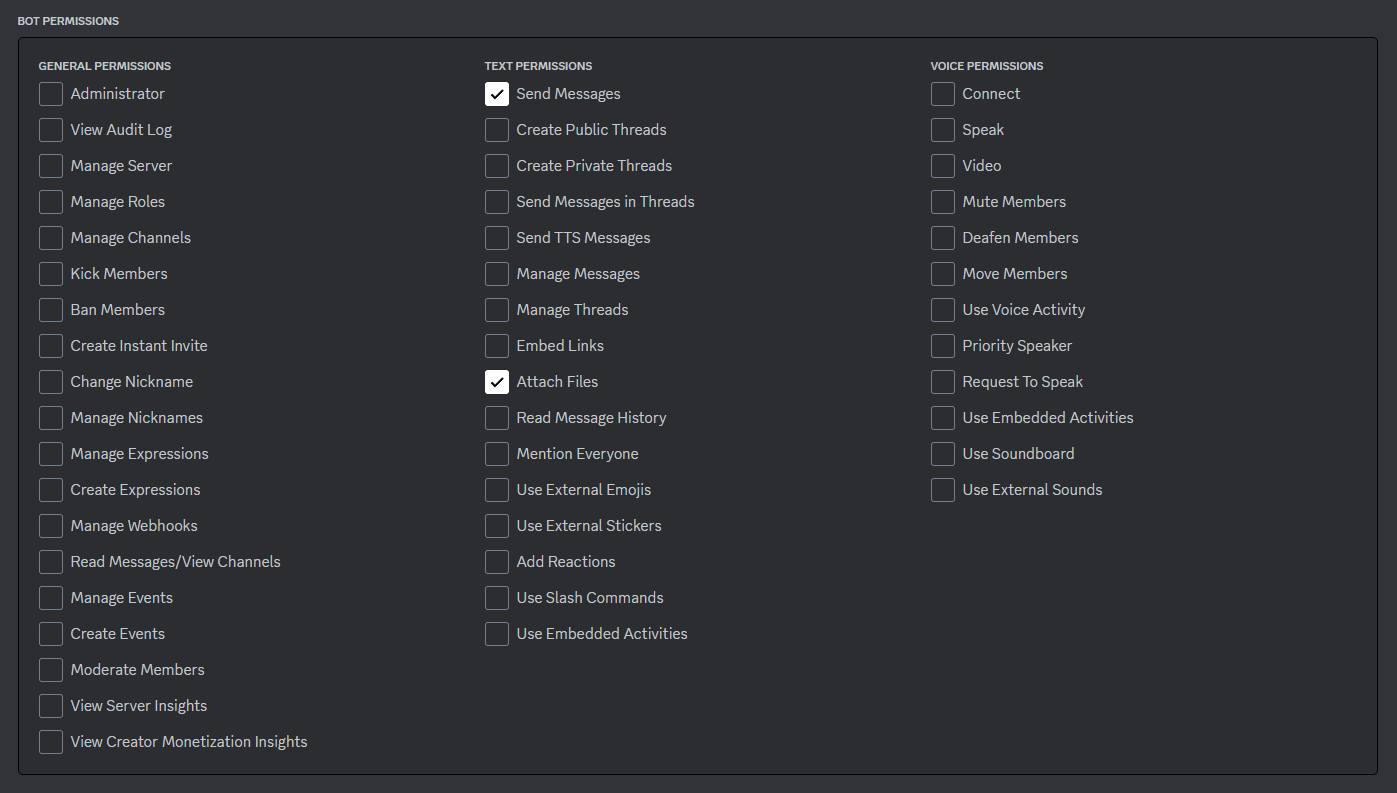978 B
978 B
Configure Discord OAuth
Getting your OAuth Credentials
Part of the file config.ini should look like this:
[discord]
; discord id of the bot
id="1234567890..."
; oauth2 client secret
secret="abcdefg..."
; discord bot token
token="OTK...."
Replace the values with your own, save and rebuild to apply the changes.
Setup the bot
Add the correct redirects to your discord application:
This will be from the config.ini file:
[api]
port=":3000"
host="http://localhost"
Make sure to add /snow/discord to the end of the redirect url.
Inviting the bot
Generate an invite link for the bot with the following permissions:
The invite link should look like this:
https://discord.com/api/oauth2/authorize?client_id=CLIENT_ID&permissions=34816&redirect_uri=CALLBACK_URL&scope=bot+applications.commands